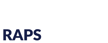The RQM+ team has collected PMCF data from surveys on thousands of patients and charts on hundreds of devices, and we're excited to share our case studies. In this Live! show we will dive into our PMCF survey successes and discuss the ways that surveys have significantly helped manufacturers maintain label indications by providing a process for collecting data to support all claims, indications, and user populations. The survey approach has saved our clients significant amounts of money (in the millions) by avoiding the need to remove indications that would cause relabeling and rework of product in the field, or worse, complete removal of the product from the market.
We'll cover the four types of surveys we conduct:
- General user feedback surveys
- General user feedback surveys deployed through a panel
- Patient level surveys
- Retrospective patient chart review conducted via surveys.
Panelists will discuss details to make planning PMCF surveys for your portfolio a success including:
- Realistic survey activity timelines
- Ideal team composition and size
- Regulatory, ethics, and legal considerations
- Using survey data to address notified body review questions
This is a unique opportunity for you to ask questions on the details of what makes these surveys a success and how to apply surveys to your products.
What’s special about this episode is you’ll be hearing from the expert team leading survey projects.
- Celeste Maksim, Ph.D., RAC - Chief of Staff and Moderator
- Jaishankar (Jai) Kutty, Ph.D. VP, Intelligence & Innovation
- Niki Spaniel, RAC - Senior Principal Specialist
- Brian Hockett - Principal Engineer
- Torrie DeGennaro, CBA - Senior Engineer
- Ethan Elshoff - Associate Project Manager