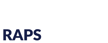This is the audio-only version of RQM+ Live! #4, originally recorded May 8th, 2020.
Remediation programs at medical device companies are very hard on everyone involved. DHF and manufacturing remediations resulting from government actions (FDA warning letters, EU's non-compliance reports) are the extreme. The proactive efforts needed for many companies to achieve MDD compliance let alone the jump to MDR are no piece of cake either. Remediation often exhausts the team, brings down morale, and leads to much debate over what is "good enough". Let's talk about best practices to enable remediation efforts to be as pain free as possible.
How do companies keep up morale and avoid turnover during a remediation? What are ways to minimize team burnout? How do we update the DHF for legacy devices when many of the NPD resources have moved on to other projects or other companies? The documentation is outdated and the tribal knowledge is gone. How do you make a decision on "good enough" when patching holes in design history files and tech files? Let's talk about proactive remediation versus warning letter remediation…different levels of intensity and project management. What are some best practices for DHF remediation efforts?
Panelists:
Ibim Tariah, Ph.D. — Vice President of EU MDR and IVDR Consulting Services, R&Q (former BSI) Nancy Morrison, RAC — Executive Director of Regulatory and Quality Consulting Services, R&Q Steve Keverline — Vice President of Consulting Operations, R&Q
Moderator:
Lisa Casavant — Cofounder and Chief Strategy Officer, R&Q
R&Q's mission is to improve people's lives by providing industry-leading regulatory and quality consulting and engineering for medical devices, IVDs, and combination products. We help companies bring safe and effective products to market… and keep them there. Our team of 200+ consultants and counting have served over 300 companies around the globe. Subscribe to our blog, view our service offerings, watch free webinars, and more at RQTeam.com.
The and means more.