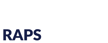This is the audio-only version of DEVICE LOVE Live! #24, originally recorded 3 December 2020.
The IVDR has detailed requirements for performance evaluation. The new performance evaluation report comprises three separate requirements: scientific validity, analytical validity and clinical evaluation.
The majority of in-vitro diagnostic devices were self-certified in the EU prior to the IVDR. Their legacy status means that the associated technical documentation typically has significant gaps in terms of IVDR requirements, including those upon which scientific validity or analytical performance were based. This means that performance evaluation will be is a formidable task for many manufacturers. To obtain certification under the IVDR, IVD manufacturers must demonstrate performance based on the intended purpose/use, intended user, and other conditions of use such as intended patient population, environment and conditions of sample preparation. Many companies are struggling with the first step of clearly defining the intended purpose, let alone meeting the full gamut of requirements for demonstration of scientific validity, analytical performance and clinical performance.
In this DEVICE L❤️VE Live! session, our panel of experts will discuss what performance evaluation, scientific validity, analytical performance and clinical performance are for IVDs, the steps to generating data that will be accepted by the notified bodies, and our lessons learned so far.
Amie Smirthwaite, Ph.D. – Head of Global Clinical Practice, Maetrics (recent Head of Global Clinical at BSI) Celeste Maksim – Principal Consultant, R&Q Mary-Ann Preston – Clinical Practice Manager, Maetrics Felicia Hosey – Senior Principal Specialist, R&Q