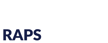This is the audio-only version of DEVICE LOVE Live! #17, originally recorded September 10, 2020.
The Periodic Safety Update Report or "PSUR" is required by EU MDR for each Class IIa, IIb, and III device, and IVDR for Class C and D IVD's. It must be updated it at least every two years, for the lifetime of the device. The PSUR provides a comprehensive risk-benefit analysis with periodic updates, pulling data from multiple sources that may not be accustomed to interacting with each other in an efficient way (Risk Management, CER's, PMCF and PMS/Complaints).
The requirements in the regulation are new and seem to overlap with existing reports. We have yet to see any specific guidance or the PSUR template rumored to be in development and if SSCP and PMCF are any indication, it will be extensive. Where does that leave the industry on how far to go with data and analysis in the initial PSUR, what will be good enough to satisfy the notified bodies?
Join our experts in a discussion of best practices we've seen so far and what we're hearing from the notified bodies.
Here's the panel:
Nancy Morrison – Exec. Director, Regulatory and Quality Consulting Services, and leader of R&Q EU MDR Leadership Council, R&Q Jon Gimbel, Ph.D. – Executive Director, Regulatory and Quality Consulting Services, and technical leader of R&Q CER/PER team Celeste Maksim, Ph.D. – Principal Consultant, R&Q Brian Hockett – Project Engineer, R&Q
Moderator:
Lisa Casavant — Cofounder and Chief Strategy Officer, R&Q
R&Q's mission is to improve people's lives by providing industry-leading regulatory and quality consulting and engineering for medical devices, IVDs, and combination products. We help companies bring safe and effective products to market… and keep them there. Our team of 200+ consultants and counting have served over 300 companies around the globe. Subscribe to our blog, view our service offerings, watch free webinars, and more at RQTeam.com.
The and means more.