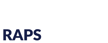This is the audio-only version of DEVICE LOVE Live! #13, originally recorded July 16, 2020.
It can be difficult to keep software clear of being classified as a medical device when used in healthcare. For example, wellness apps are frequently on the fence, and with every added feature you need to reassess the intended use to ensure you haven't crossed the line into medical device territory.
When a software application is used in conjunction with a medical device, it's even more challenging to keep the app clear of being a medical device itself. Regulatory professionals feel the pressure of software developers and marketers who want the speed to market that's needed to win in this competitive environment.
Most of us in regulatory affairs have been asked by our product development teams questions like,
"This new app isn't a device, right?"
"Even though the app talks to a device, how can we keep the app from being a device?"
"Does the app really need to comply with design controls? It's not really a device, is it?"
In this show we'll discuss:
Elements of software and intended use that trigger medical device requirements
Process for making a determination, tips on steering clear of a device classification, and examples on both sides
Here's the panel:
Nancy Morrison, RAC — Exec. Director, Regulatory and Quality Consulting Services, and leader of R&Q EU MDR Leadership Council, R&Q Carol Vierling, RAC — Senior Principal Advisor, Consulting Services, R&Q Jessica Andreshak — Senior Principal Specialist, R&Q Chad Quistad — Principal Engineer, R&Q
Moderator:
Lisa Casavant — Cofounder and Chief Strategy Officer, R&Q
R&Q's mission is to improve people's lives by providing industry-leading regulatory and quality consulting and engineering for medical devices, IVDs, and combination products. We help companies bring safe and effective products to market… and keep them there. Our team of 200+ consultants and counting have served over 300 companies around the globe. Subscribe to our blog, view our service offerings, watch free webinars, and more at RQTeam.com.
The and means more.